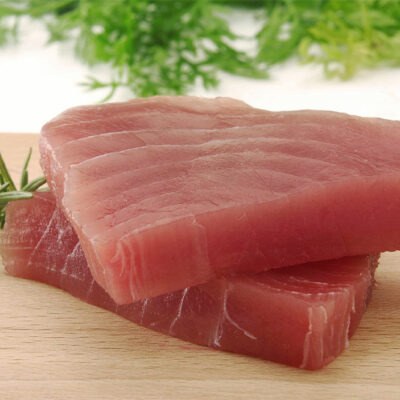mac
8 Hidden MacBook Features Every User Should Know
Apple’s MacBooks are among the most sought-after laptops worldwide, with around 100 million active users. They have several cutting-edge features, such as spectacular displays, sufficient storage capacity, and a long battery life. Moreover, they look great and are available in different shades. That said, many users aren’t aware of the hidden capabilities of Apple’s laptops and thus fail to unlock their full potential. Here are eight such lesser-known MacBook features to check out right away. 1. Pin a file or folder to the macOS dock Besides frequently used apps, users can pin files and folders to the dock at the bottom of the Mac screen. To pin files and folders to the dock, one should locate the element on the Finder app, single-click it, open the “File” menu, and choose “Add to dock.” The “Add to dock” option is hidden; it appears only when one presses and holds the Shift key. One can also complete this action by pressing Ctrl + Cmd + Shift + T simultaneously on the keyboard. 2. Set up hot corners Hot corners is a feature that enables users to perform specific actions by hovering the mouse over the corners of their MacBook screens. Users can activate this feature by selecting System Preferences > Mission Control > Hot Corners.
Read More